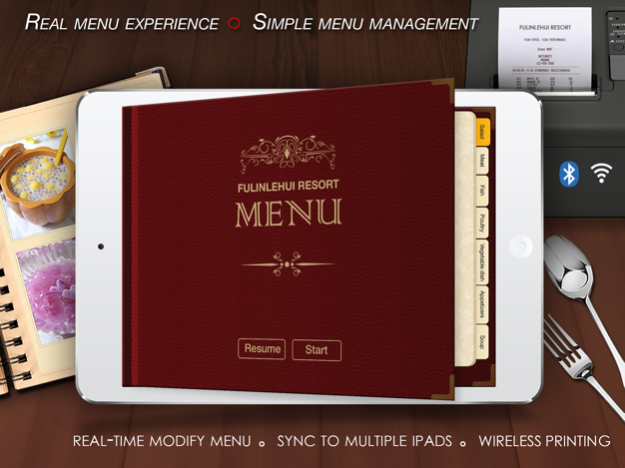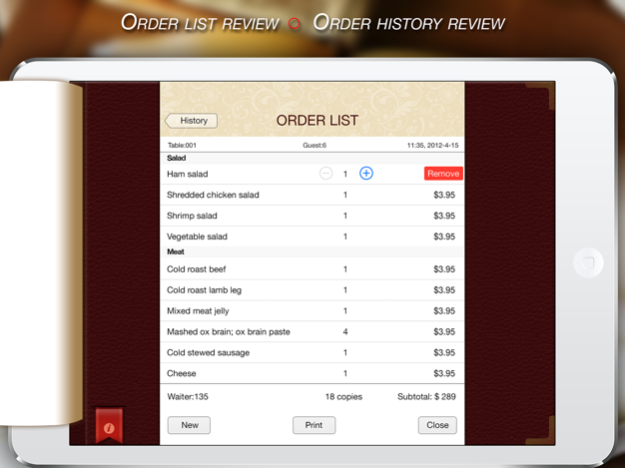EZ Menu - eMenu Recipe Cookpad 1.14
Free Version
Publisher Description
This app is specially designed for hotels, restaurants, coffee bars etc., providing a brand new convenient menu service for your customers. With the built-in manager, you are able to quickly make and manage a practical menu for you.
With this app, you are just like using a physical real paper menu. It can not only satisfy your existing customers with fast preview mode, but meet new customers to view details and order with the detail mode.
• Real Menu Experience
◦ Real-time display menu properties
◦ Real-time display current order info
◦ Search menus
◦ Review order list in detail
◦ Manage order history
◦ Supports price modification (TBD price items) and notes for order
◦ Print (Bluetooth and PC printing, * Note: Bluetooth printing only supports iPad 3 and newer models *)
◦ Share orders (long press Print button)
◦ Recipe mode
• Built-in Menu Manager (In-App Purchase)
◦ Replace menu pictures
◦ Update menu prices
◦ Add or remove categories / menus
◦ Customize hotel name on cover
◦ Customize table and waiter list and max people quantity
◦ Customize device number
◦ Easy Sync with multiple iPads - just with ONE click
◦ No PC and additional standalone manager required
◦ Supports password
◦ Recipe mode
◦ Sold Out mode
Aug 6, 2023
Version 1.14
• Supports price modification (TBD price items) for order.
• Compatible with iOS 16.
About EZ Menu - eMenu Recipe Cookpad
EZ Menu - eMenu Recipe Cookpad is a free app for iOS published in the Health & Nutrition list of apps, part of Home & Hobby.
The company that develops EZ Menu - eMenu Recipe Cookpad is APP Technology Co. Ltd.. The latest version released by its developer is 1.14.
To install EZ Menu - eMenu Recipe Cookpad on your iOS device, just click the green Continue To App button above to start the installation process. The app is listed on our website since 2023-08-06 and was downloaded 0 times. We have already checked if the download link is safe, however for your own protection we recommend that you scan the downloaded app with your antivirus. Your antivirus may detect the EZ Menu - eMenu Recipe Cookpad as malware if the download link is broken.
How to install EZ Menu - eMenu Recipe Cookpad on your iOS device:
- Click on the Continue To App button on our website. This will redirect you to the App Store.
- Once the EZ Menu - eMenu Recipe Cookpad is shown in the iTunes listing of your iOS device, you can start its download and installation. Tap on the GET button to the right of the app to start downloading it.
- If you are not logged-in the iOS appstore app, you'll be prompted for your your Apple ID and/or password.
- After EZ Menu - eMenu Recipe Cookpad is downloaded, you'll see an INSTALL button to the right. Tap on it to start the actual installation of the iOS app.
- Once installation is finished you can tap on the OPEN button to start it. Its icon will also be added to your device home screen.